CONGRESS MEETING GUIDELINE
GENERAL INFORMATION
The 2022 WPSC-APSA Congress will be a hybrid event, both online and on-site activities will be carried out simultaneously. Therefore, every participant, including those present at the venue (offline), is connected via the internet to participate in an online session requiring everyone to bring a laptop, smartphone, or notebook. The Congress uses Zoom Events as a virtual venue platform for all sessions and activities.
The 2022 WPSC-APSA International Conference will have several Hybrid/online and an offline Mobile Workshops program:
Hybrid/online programs:
- Pre Congress (Planning Studio, International Students Competition, International PhD Colloquium, and Global Planning Student Meeting)
- Plenary Session
- Parallel Session
- GPEAN and APSA Meetings
- Virtual Expo Booth
Before taking the steps to enter the zoom event, participants need to pay attention to the Prerequisites for joining the zoom event:
- Good Internet Connection
- Device standard for Zoom Events
a. Zoom desktop client:
- Windows: 5.7.6 or higher
macOS: 5.7.6 or higher - Zoom mobile client
iOS: 5.7.6 or higher
Android: 5.7.6 or higher - Zoom Events web browser:
Chromium Edge: 80 or higher - Google Chrome: 53.0.2785 or higher
Safari: 10.0.602.1.50 or higher
Firefox: 76 or higher - Internet Explorer: 10 or higher
We highly encourage attendees to update to the latest version of the Zoom desktop client/mobile application!
The series of events carried out online will use Zoom Events. This page will contain all the WPSC-APSA 2022 programs. The following guide will explain how participants can use zoom events during the conference.
- To join Zoom Events, there are two steps that you need to follow. The first is Registration, and the second is joining the virtual venue of Congress in Zoom Events.
- As a registered participant, you will receive an email invitation from Zoom Events to participate in WPSC-APSA Congress, according to your participation category. If you do not see the invitation email, please check the Spam and Promotion folders as well. If you still do not find any invitation letter, please contact us at conference@aspi.or.id
- Click the attached link or register the feature in the email's body. Make sure you are not logged in to Zoom with an account other than the account you received the Zoom Events Congress invitation. The Congress invitation is only valid with the account same as the invitation email.
- You will be directed to the registration page. Click on the register feature, leading you to the order review page to choose an activity ticket according to your participation category. On this page, you will also be asked several questions regarding the agreement and conditions you will follow during the activity. Click the confirm registration feature to finish your registration process.
- After completing registration, you will be directed to the zoom event lobby for the WPSC-APSA congress activity. If nothing happens, please check the email that you're registered to Zoom Events of WPSCS-APSA Congress. There should be an email from Zoom Event that provides you with a ticket link to join the Congress. Please remember that you can join Congress only with this registered email.
- Select the session feature to see the available sessions, then select the session you want to join. (Some participants will experience restrictions in accessing sessions according to your participation category)
- Please join the session by clicking Join on the session you will be participating in
The Congress committee arranges the program/schedule of your presentation following the final list of registered presenters.
A. For Online (Virtual) Presenters:
- The committee will send you a Zoom Events invitation link as a presenter via email on August 20th, 2022.
- You should apply the virtual conference background as your video background during the online session. The JPEG file and guidelines for applying virtual backgrounds can be found on the online website https://wpsc-apsa2022.org/abstract-presentation-guideline/
- Please join the zoom meeting at least 5 minutes before your designated schedule and time slot.
- At the beginning of session: You will be given a brief guide by the moderator on how the session will be conducted
- Check your name in the chat and edit it to the name you are known by professionally if it has defaulted to something else. You can add “(Presenter)” after your name.
- Your microphone will be muted during the presentation video playback.
- At the end of your pre-recorded presentation, the moderator or technical staff will unmute your microphone and spotlight your video camera. The moderator will then ask you to answer some of the questions during a live Q&A period. The maximum period is 5 minutes for each presentation.
- Participants and other presenters can ask questions related to your presentation in the chat box during the presentation or directly ask you with permission from the moderator.
- If the time remains, the question/discussion could be continued at the end of a session.
B. For Offline (On-Site) Presenters:
- Please, check your session room/venue in the schedule (https://wpsc-apsa2022.org/congress-participants/). We recommend you seek information regarding your session's room location at least one day before your scheduled presentation.
- Please attend the session room at least 5 minutes before your designated schedule and time slot.
- Get or fill up the front row seat in the session room first
- At the beginning of session: You will be given a brief guide by the moderator on how the session will be conducted
- You will listen to your pre-recorded presentations in your seat.
- At the end of your pre-recorded presentation, the moderator will ask you to answer some of the questions during a live Q&A period. The maximum period is 5 minutes for each presentation.
- Participants and other presenters can ask questions related to your presentation in the Zoom Meeting Chat-box during the presentation or directly ask you from the zoom meeting and session room with permission from the moderator.
- If the time remains, the question/discussion could be continued at the end of a session.
C. Detailed Meeting Guideline For Presenter:
- All presenters will receive an email invitation to zoom events for WPSC-APSA Congress 2022. Please check the main inbox in your email. Try checking the promotion inbox if you do not find the invitation in the main inbox. As a registered participant, you will receive an email invitation to participate in WPSC-APSA activities, according to your participation category. If you do not receive the invitation email, please contact us at conference@aspi.or.id
- Open the invitation email, then click the attached link or register feature listed in the body of the email
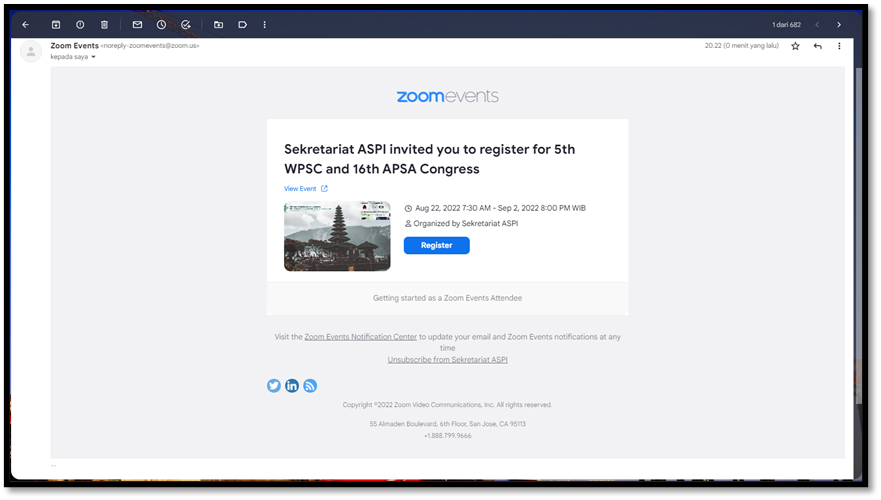
- After that, the registration page for the WPSC-APSA Congress 2022 zoom events will appear. On that page, some information about the WPSC-APSA Congress 2022 activities will be attached, including sessions, sponsors, and speakers. Click on the register feature to continue your registration process. During this process, ensure you log in to your zoom account. The zoom account that you can use is the zoom account with the email you have provided to the committee.
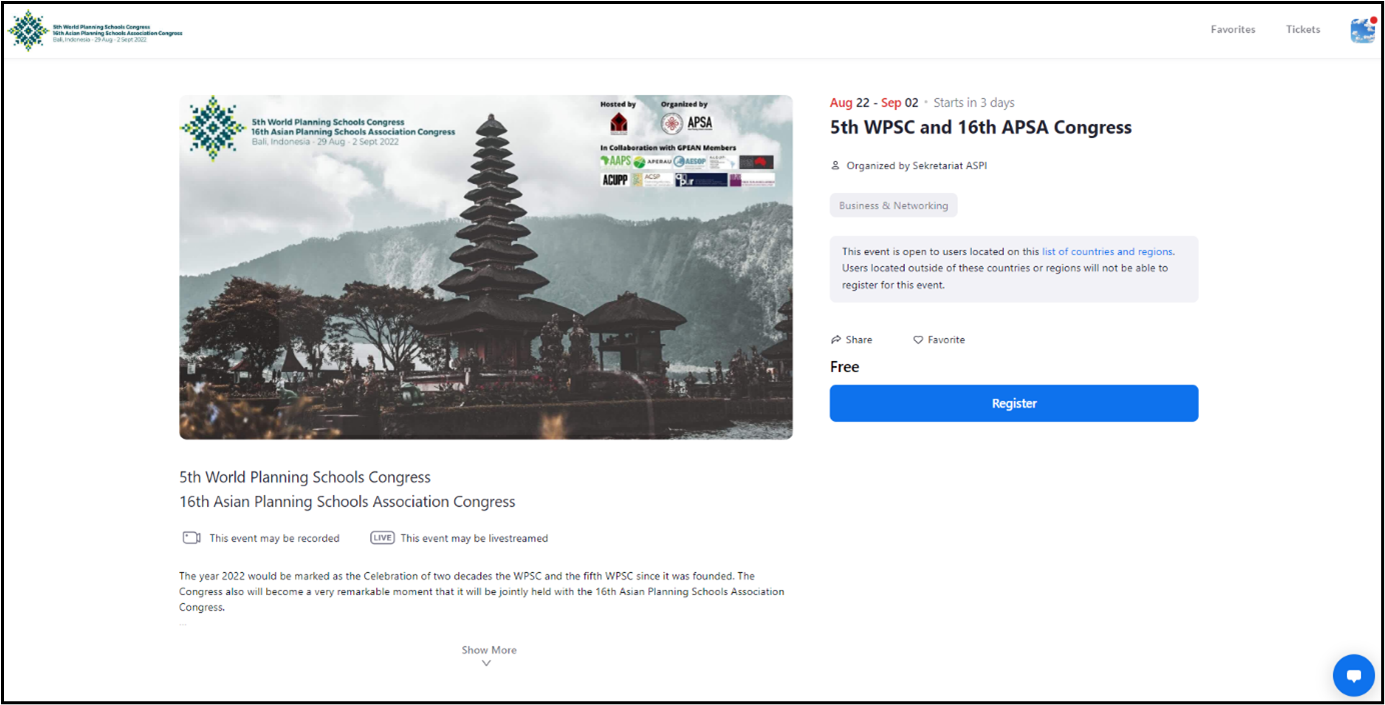
- After clicking on the register feature and the feature will direct you to the order review page to choose an activity ticket according to your participation category. On this page, you will also be asked several questions regarding the agreement and conditions that you will follow during the activity. Click the confirm registration feature to finish your registration process.
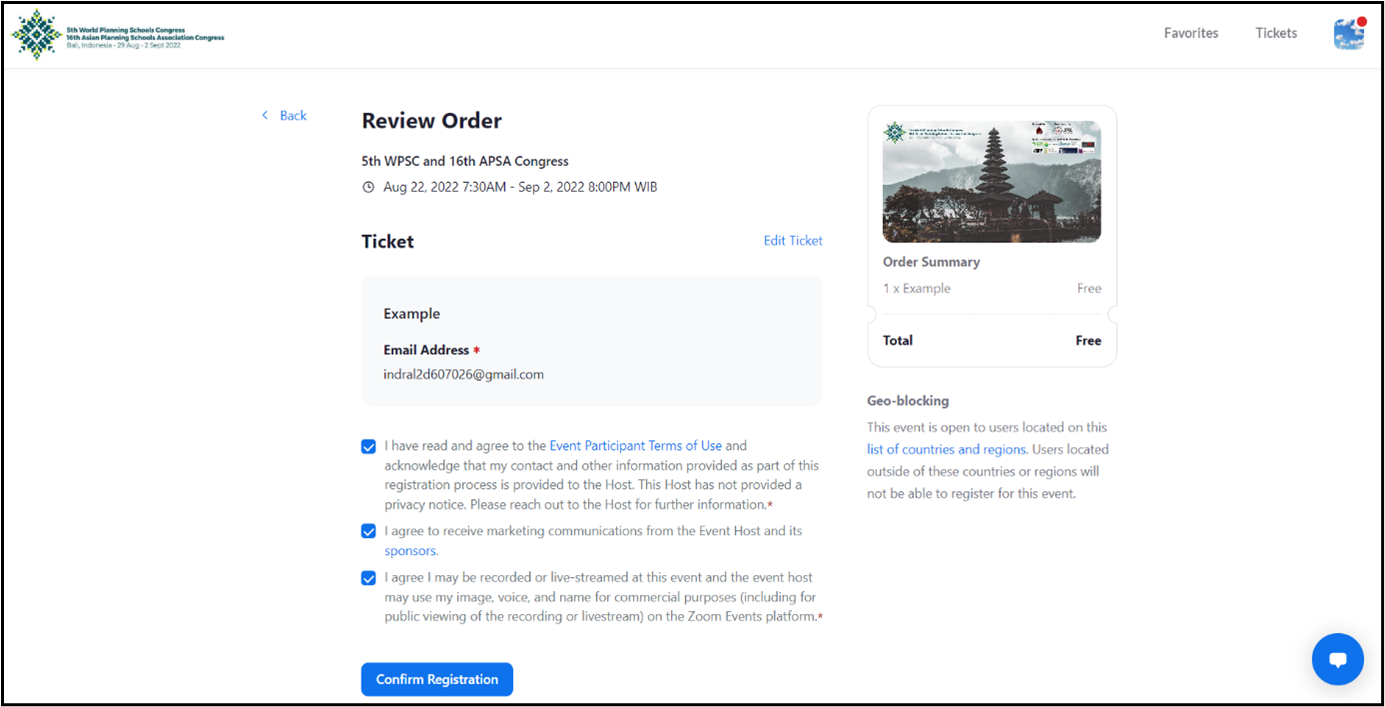
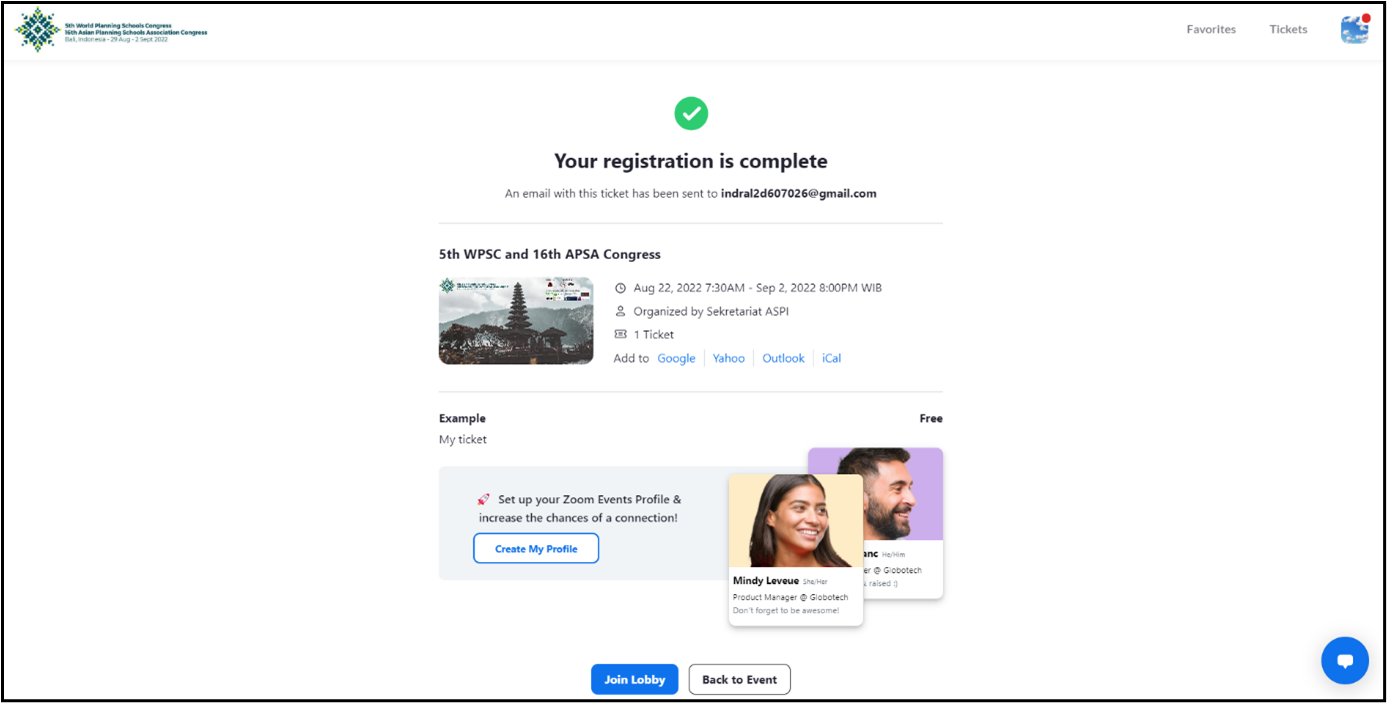
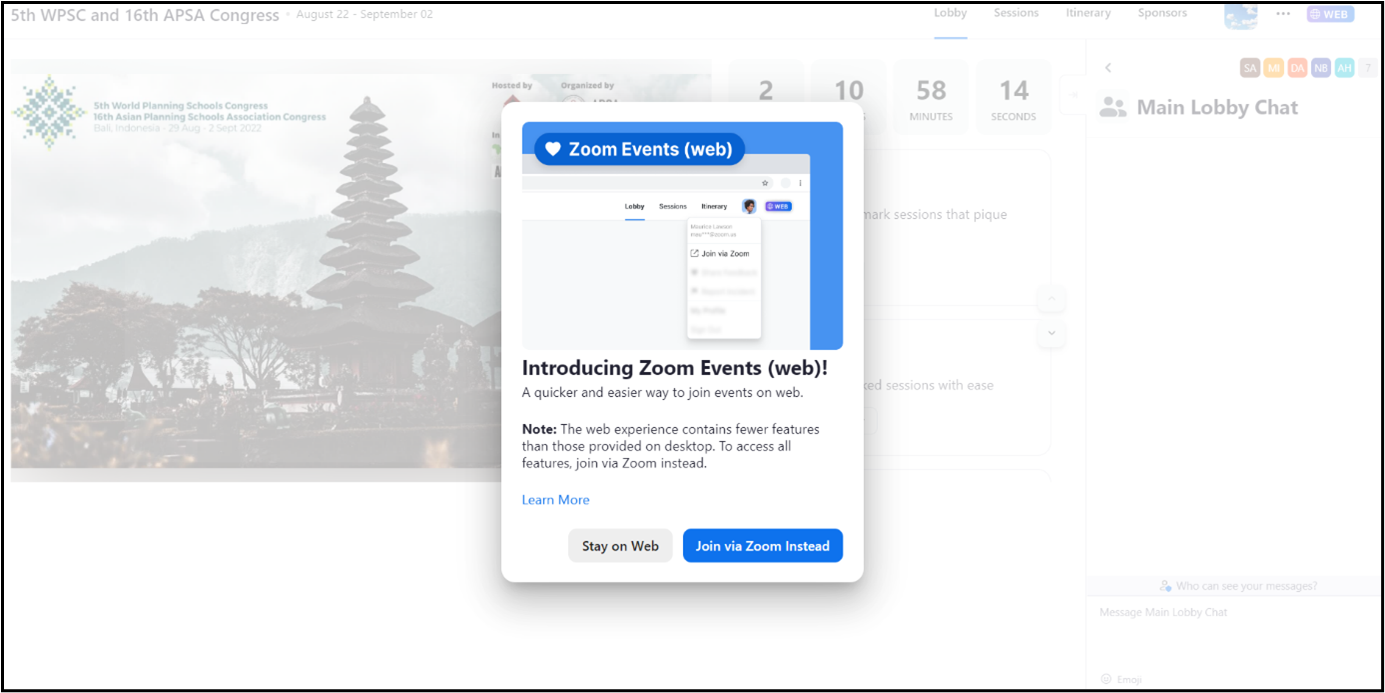
- After completing registration, you will be directed to the zoom event lobby for the WPSC-APSA congress activity. Select the session feature to see the available sessions, then select the session you want to join. There are several activity sessions that you can choose according to your participation category, including:
- Pre-Congress
- PhD Colloqium
- Joint Studio
- International Student Competition
- Global Planning Student Meeting
- Congress
- Plenary Session
- Parallel Session
- GPEAN Meeting
- APSA Meeting
(Some presenters will experience restrictions in accessing sessions according to your participation category)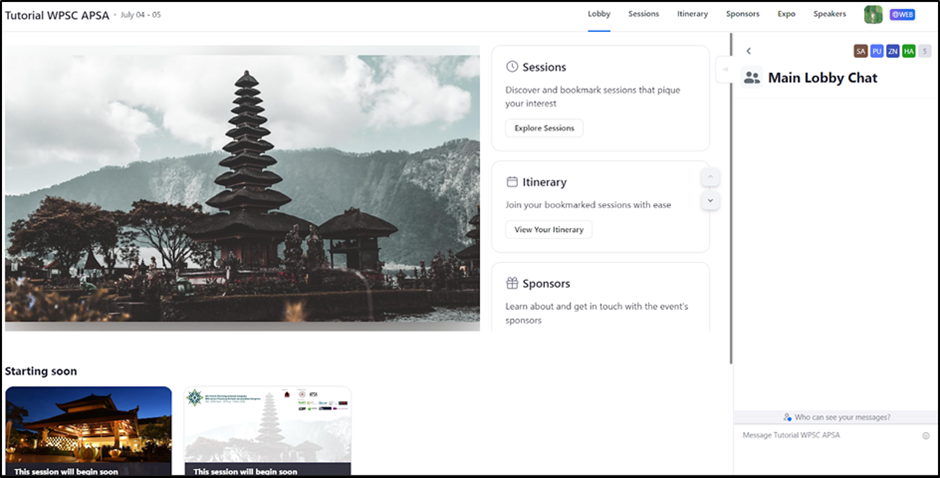
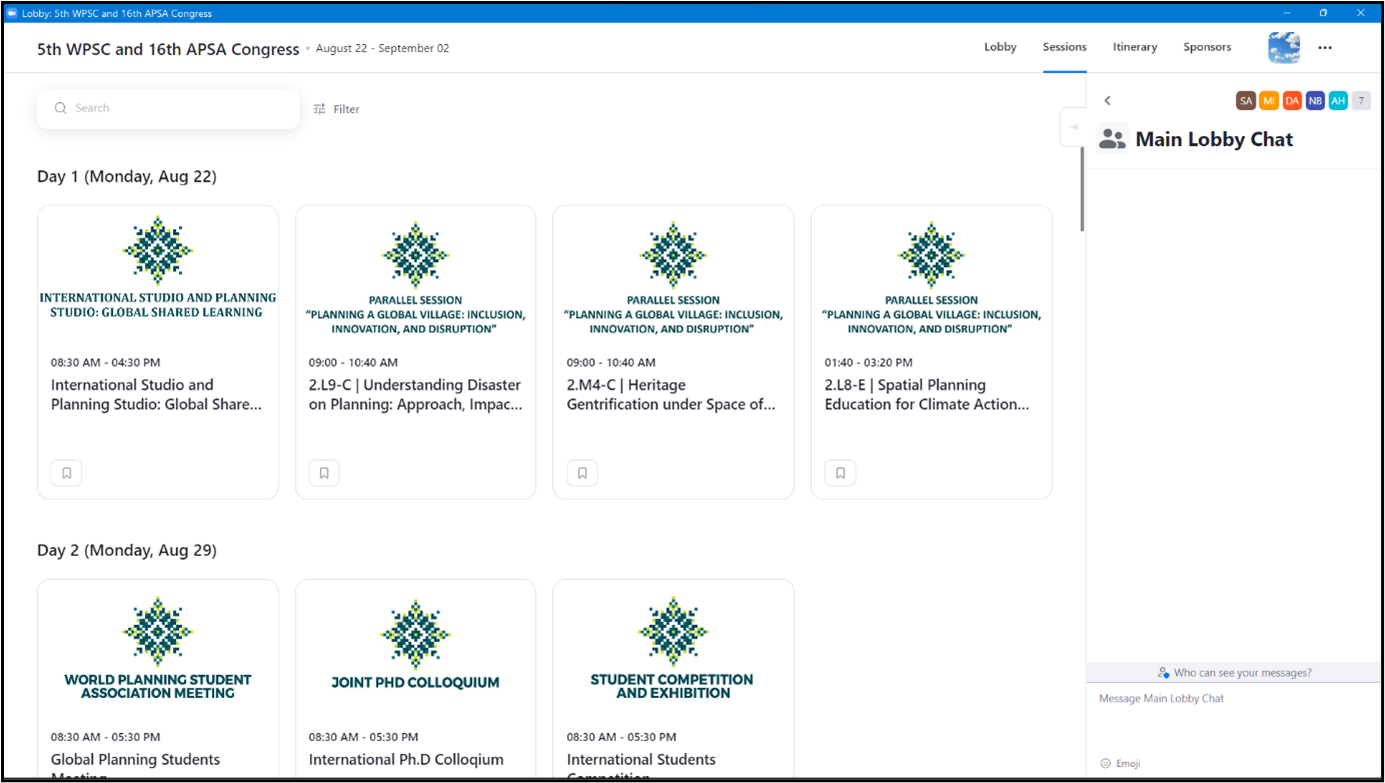
6. Please join the session by clicking Join on the session you will be participating in 
- All participants will receive an email invitation to Zoom Events for WPSC-APSA Congress 2022. Please check the main inbox in your email. Try checking the promotion inbox if you do not find the invitation in the main inbox. As a registered participant, you will receive an email invitation to participate in WPSC-APSA activities, according to your participation category. If you do not receive the invitation email, please contact us at conference@aspi.or.id
- Open the invitation email, then click the attached link or register feature listed in the body of the email
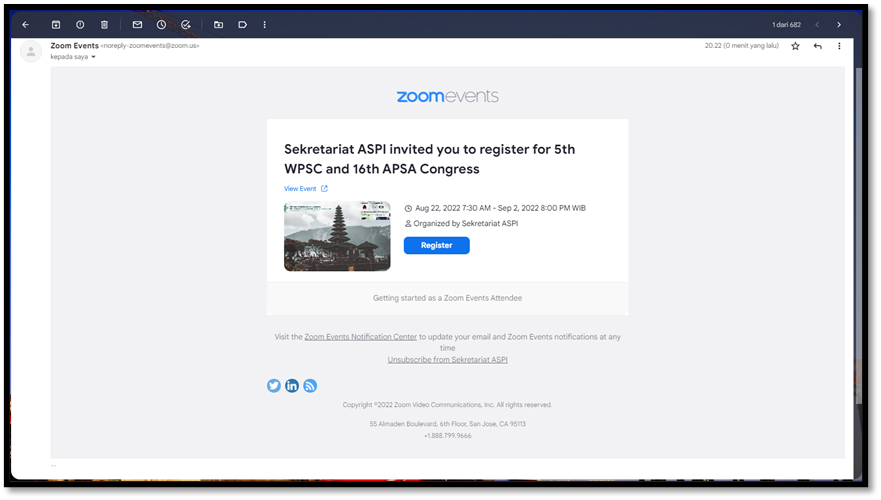
- After that, the registration page for the WPSC-APSA Congress 2022 zoom events will appear. On that page, some information about the WPSC-APSA Congress 2022 activities will be attached, including sessions, sponsors, and speakers. Click on the register feature to continue your registration process. During this process, ensure you log in to your zoom account. The zoom account that you can use is the zoom account with the email you have provided to the committee.
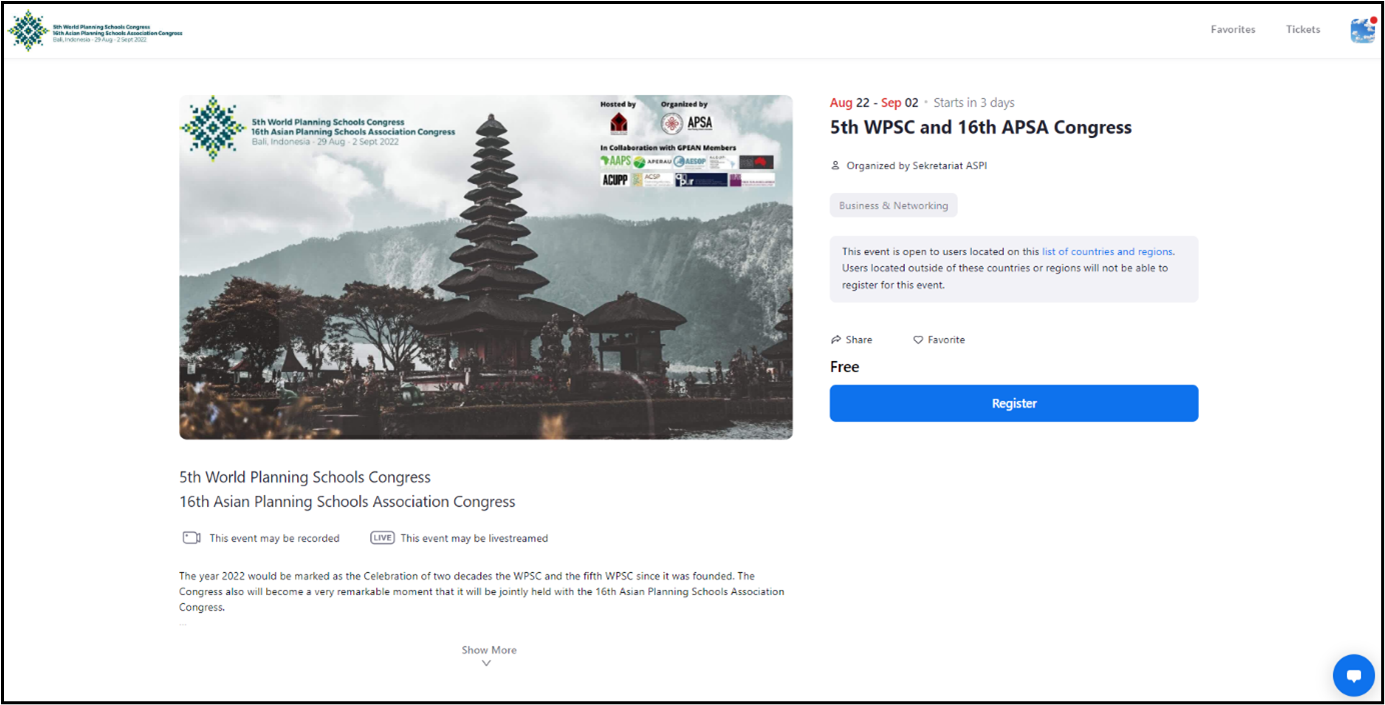
- After clicking on the register feature and the feature will direct you to the order review page to choose an activity ticket according to your participation category. On this page, you will also be asked several questions regarding the agreement and conditions that you will follow during the activity. Click the confirm registration feature to finish your registration process.
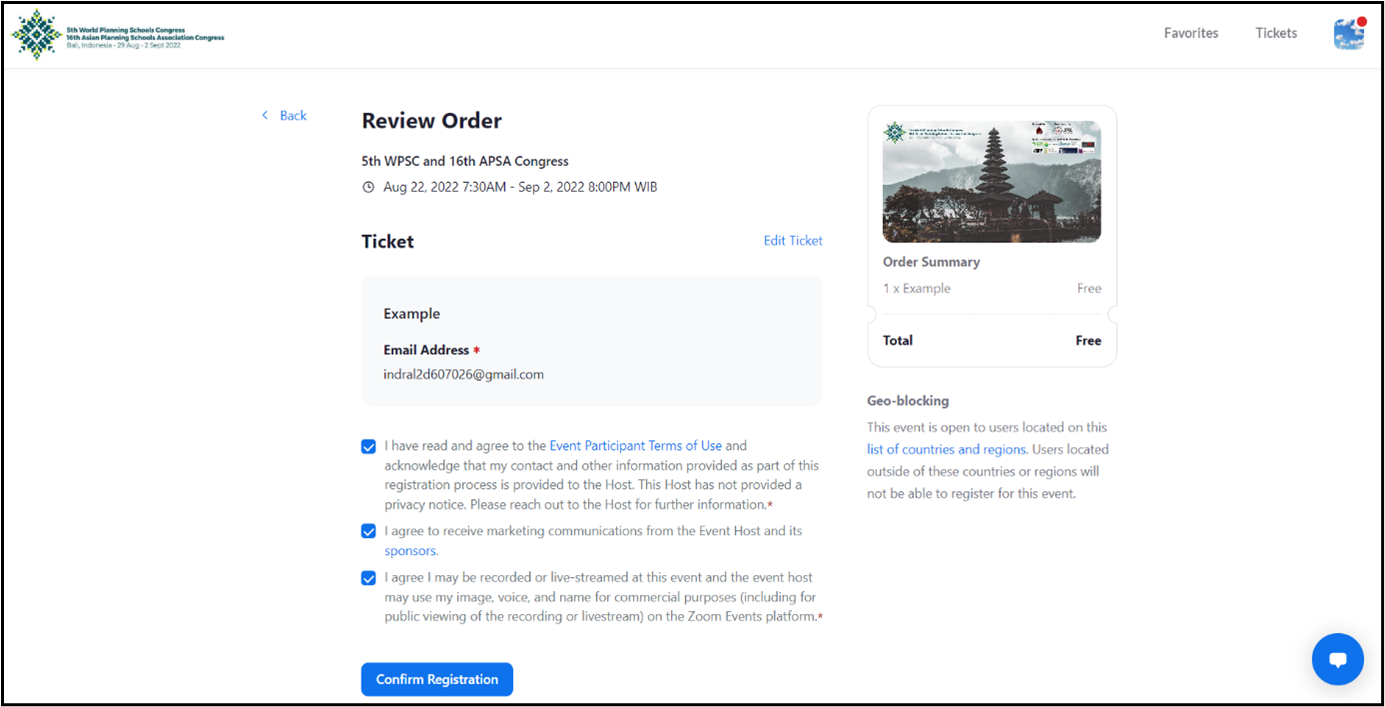
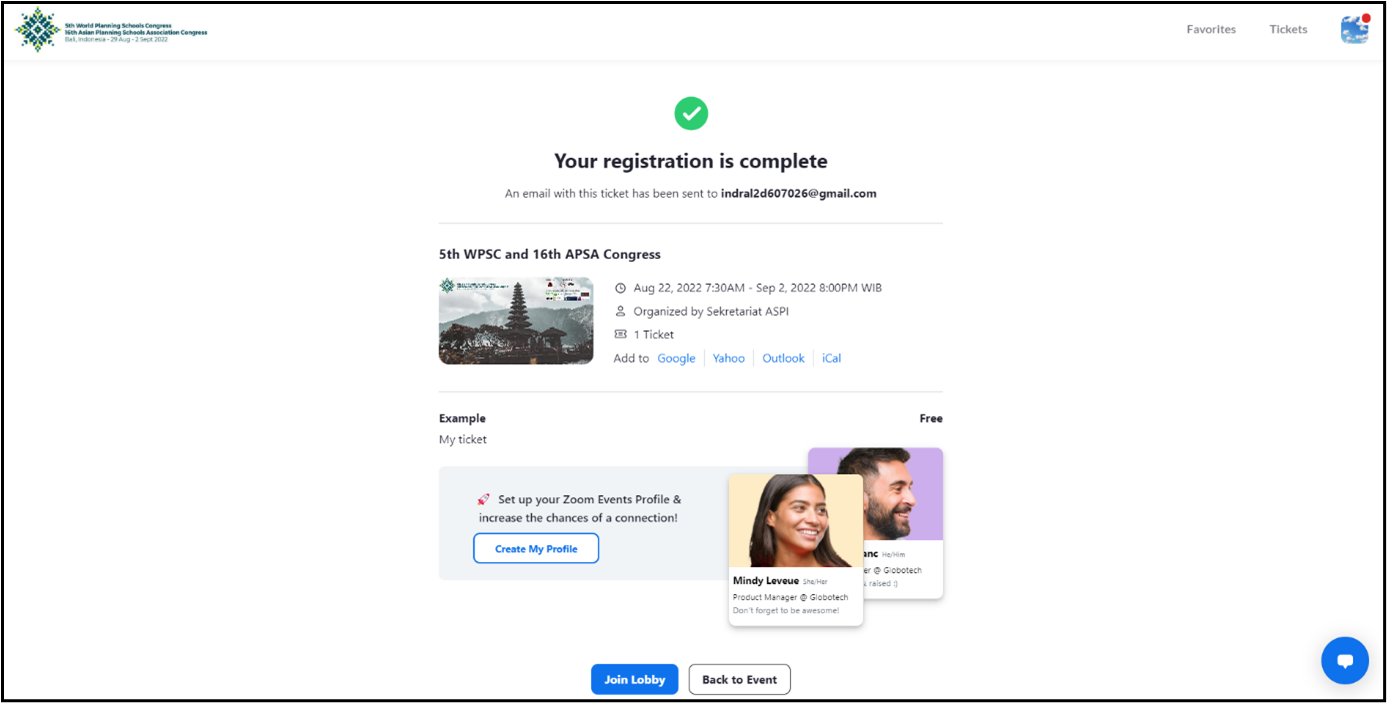
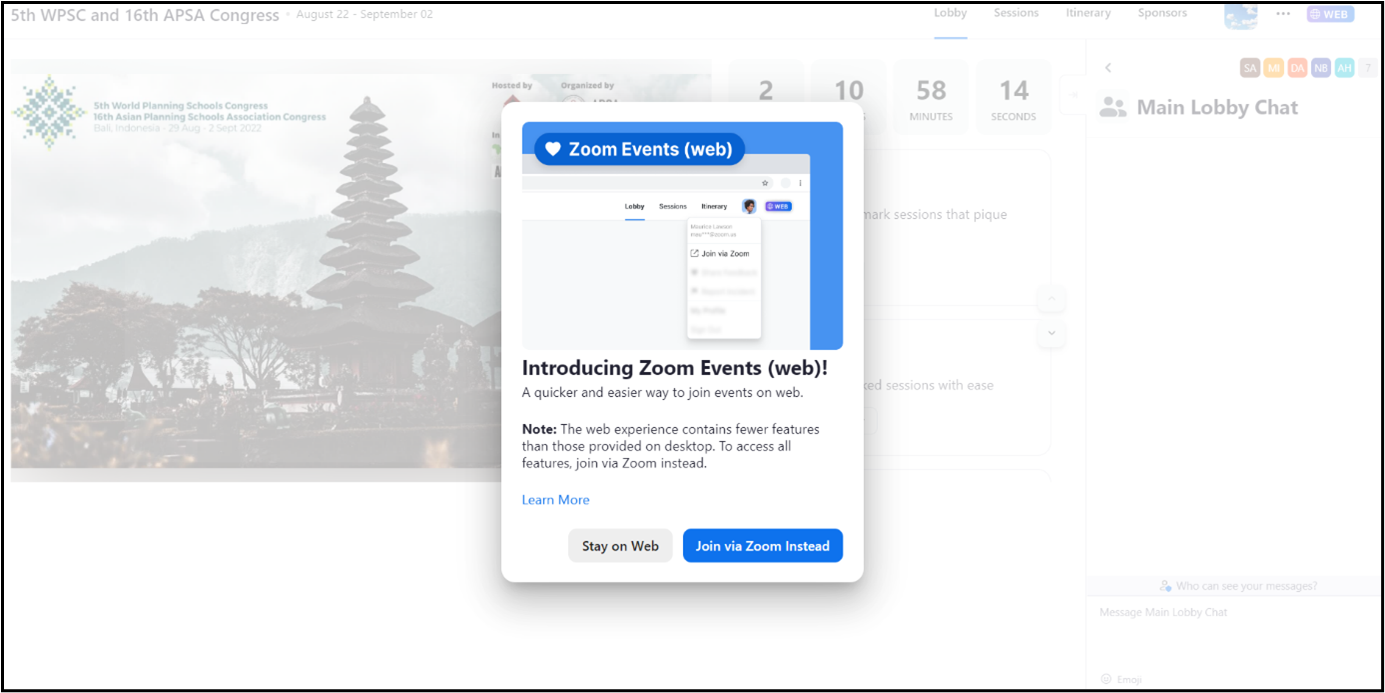
- After completing registration, you will be directed to the zoom event lobby for the WPSC-APSA congress activity. Select the session feature to see the available sessions, then select the session you want to join. There are several activity sessions that you can choose according to your participation category, including:
- Pre-Congress
- PhD Colloqium
- Joint Studio
- International Student Competition
- Global Planning Student Meeting
- Congress
- Plenary Session
- Parallel Session
- GPEAN Meeting
- APSA Meeting
(Some participants will experience restrictions in accessing sessions according to your participation category)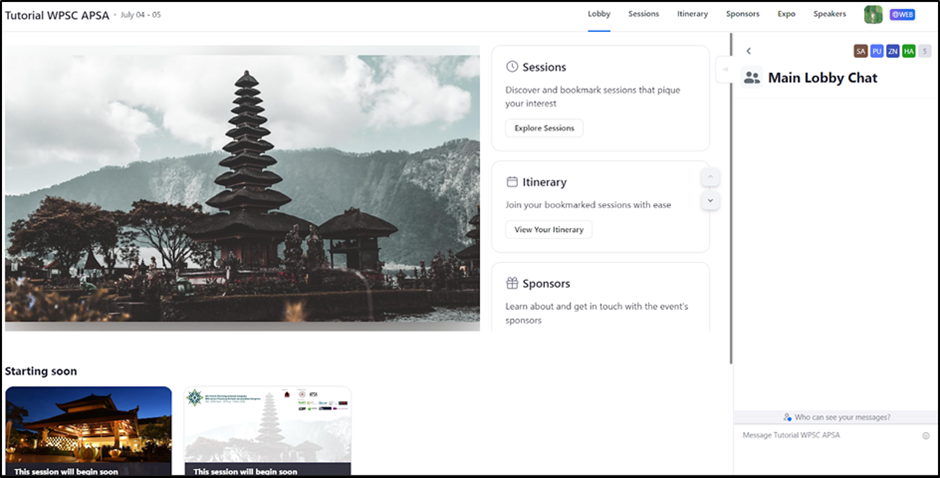
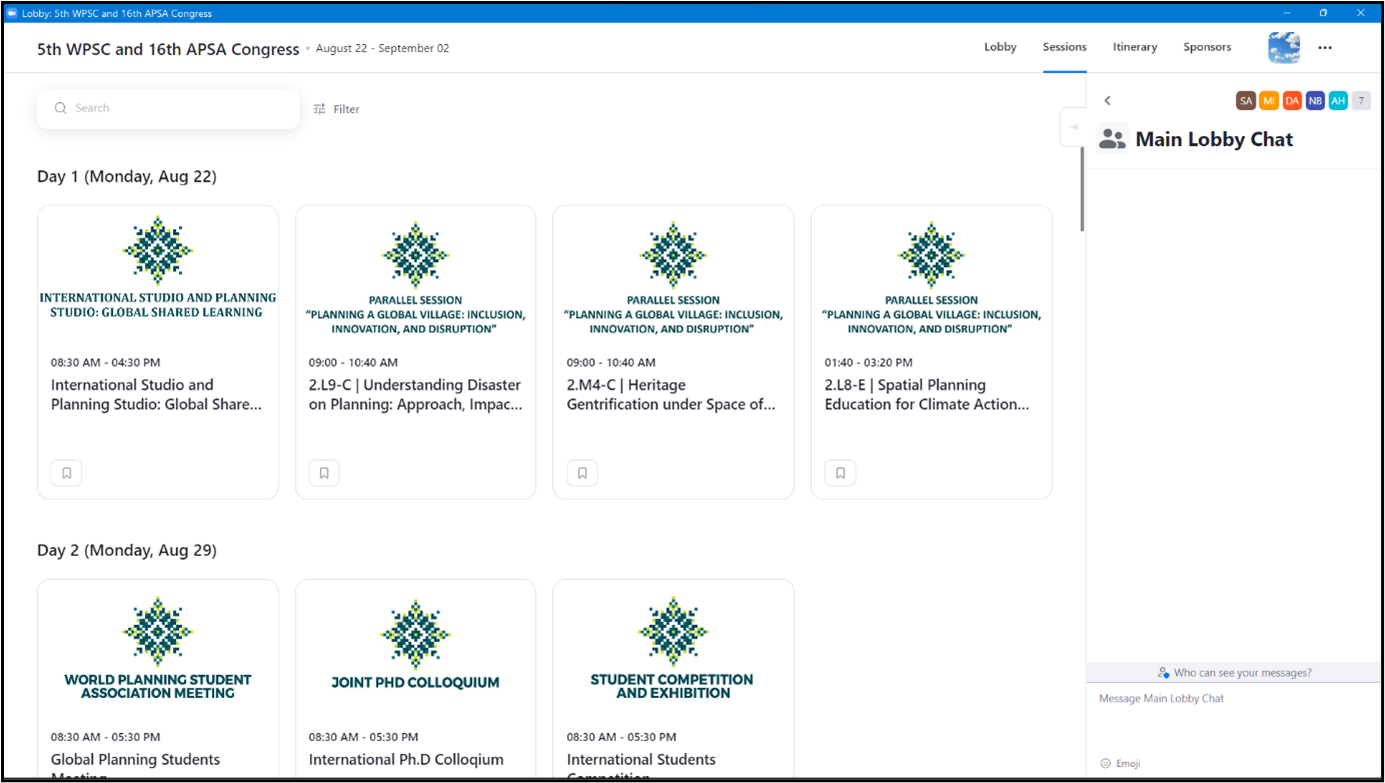
6. Please join the session by clicking Join on the session you will be participating in 
In order to increase networking and engagement in the 2022 WPSC-APSA Congress series, the committee provides EXPO media to facilitate participant activities to achieve these goals. Expo can help create more opportunities for live networking among attendees, speakers, and sponsors. On the virtual expo floor, they can move freely around the space, network with individuals through one-on-one chat, and join other participants in Expo booths for topic-based conversations.
Attendees can also interact with sponsors, engage in lively conversation, and explore topics more deeply. In addition, booth representatives or sponsors can host multiple simultaneous conversations in a booth, and attendees can preview those meetings before deciding to join.
A. Detailed EXPO Guideline for Participant
- All participants will receive an email invitation to zoom events for WPSC-APSA Congress 2022. Please check the main inbox in your email. Try checking the promotion inbox if you don't find the invitation in the main inbox. As a registered participant, you will receive an email invitation to participate in WPSC-APSA activities, according to your participation category. If you do not receive the invitation email, please contact us at conference@aspi.or.id
- Open the invitation email, then click the attached link or register feature listed in the body of the email
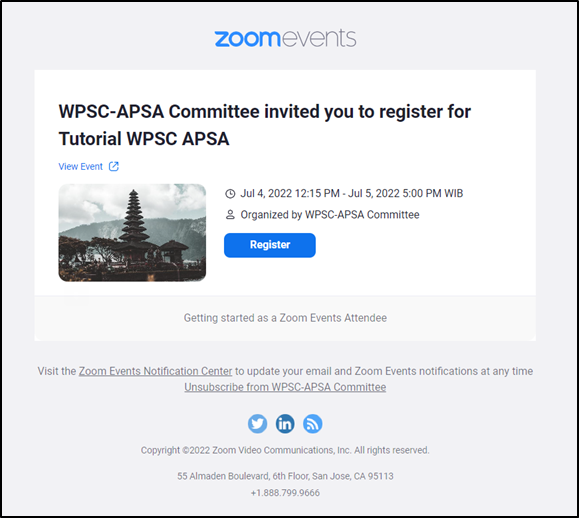
- After that, the registration page for the WPSC-APSA Congress 2022 zoom events will appear. On that page, some information about the WPSC-APSA Congress 2022 activities will be attached, including sessions, sponsors, and speakers. Click on the register feature to continue your registration process. During this process, make sure you are logged in to your zoom account. The zoom account that you can use is the zoom account with the email you have provided to the committee.
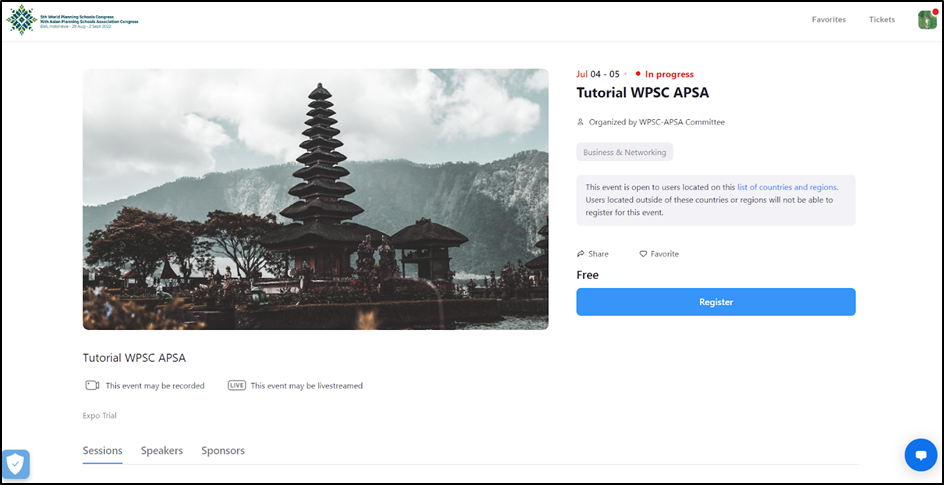
- After clicking on the register feature and the feature will direct you to the order review page to choose an activity ticket according to your participation category. On this page, you will also be asked several questions regarding the agreement and conditions that you will follow during the activity. Click the confirm registration feature to finish your registration process.
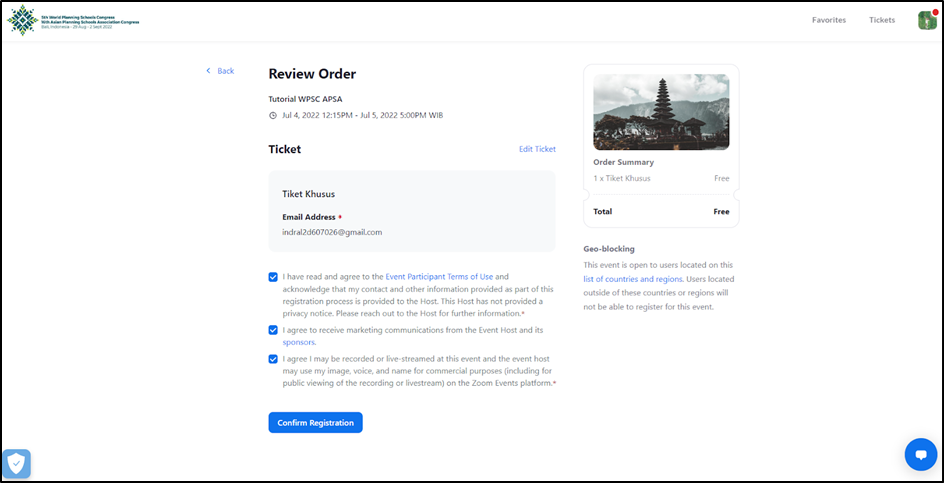
- After completing registration, you will be directed to the zoom event lobby for the WPSC-APSA congress expo. Select the expo feature to see the available booth on the expo floor. All sponsors will open their booths at the expo.
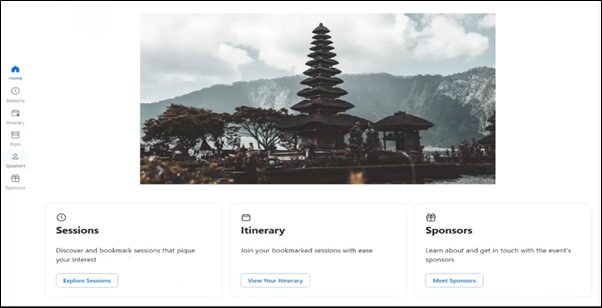
- Please join the booth by clicking Enter Booth on the booth you will be participating in. On the virtual expo floor, you can move freely around the space, network with individuals through one-on-one chat, and join other participants in Expo booths for topic-based conversations. You can also access resources owned by sponsors such as photo galleries, infographics, videos, and downloadable materials in the booth. (Depends on the type of sponsorship)
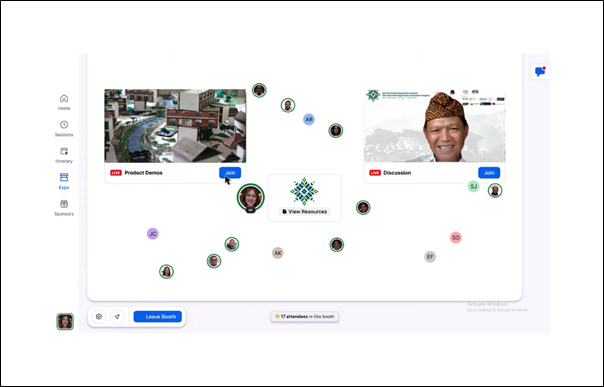
Should you need more information, please contact the Organizing Committee on conference@aspi.or.id (ASPI Secretariat)
