Proposed Session Presentation Guideline
GENERAL INFORMATION
WPSC-APSA 2022 International Conference will be a hybrid event, both online and on-site activities will be carried out simultaneously. Therefore, every participant, even those attending on-site (offline), connects via the internet to join the online sessions, requiring everyone to bring a laptop, a smartphone, or a pad. This guideline is intended for all presenters of accepted individual abstract submissions who will participate in this conference.
The presentation of individual abstracts, both online and offline presenters, will be designed in a pre-recorded presentation. This format aims to avoid possible technical and connection issues and run the sessions more smoothly. So, your talks/presentations will be pre-recorded and submitted in video file format to the conference committee. Authors/presenters will need to be available online or attend in the venue (for offline presenters) after their presentation videos are played to answer live Q&A from conference participants moderated by the respective Session Chairs during the actual presentation of the conference event.
There are two modes of session for the abstract/paper presentation during the conference event:
- Full Online Session: This session will be held online at Virtual Zoom Events Meeting for presenters and conference participants.
- Hybrid Session: This session will be held in a hybrid mode where presenters and participants are at the venue and Virtual Zoom Events Meeting at the same time. Presenters who register by choosing the offline mode will be included in this session.
There are seven types of proposal sessions:
1. Paper presentation and discussion
Discussion of three to five presentations provides abstracts that revolve around a common idea of the session theme.
2. Poster presentation and discussion
Presentation dan discussion of detailed poster displays that summarize research or practice in a session theme.
3. Panel discussion
It involves a group of people/experts gathered to discuss a topic in front of an audience. Panels include a moderator who guides the discussion and elicits audience questions.
4. Roundtable forum
A speaker presents a topic and leads discussion; participants agree on a specific topic to discuss and debate. Each person is given equal right to participate, as illustrated by the idea of a circular layout referred to in the term round table.
5. Debate
A discussion between people in which they express different opinions about the session theme
6. Author meets critics/ Book review
A session that is held to review and criticize a recently published book, to seek responses from the author(s) to the critiques, or as an opportunity for the author(s) to respond to the audience’s questions about the book.
7. Workshop
An intensive discussion and activity on a particular subject or project; a usually brief intensive educational program that focuses especially on techniques and skills in a particular topic
Please read the information below for details of each session type.
The presentation of abstracts, both online and offline presenters, will be designed in a pre-recorded presentation. This format aims to avoid possible technical and connection issues and run the sessions more smoothly. So, your talks/presentations will be pre-recorded and submitted in video file format to the conference committee.
Authors/presenters will need to be available online or attend in the venue (for offline presenters) after their presentation videos are played to answer live Q&A from conference participants moderated by the respective Session Chairs during the actual presentation of the conference event. One session will be held for a maximum of 100 minutes. Each presenter has no more than 10 minutes of presentation time. It will be followed by 5 minutes live Q&A session from conference participants. If the time remains, the question/discussion could be continued at the end of a session.
For pre-recorded presentation videos to be verified by the technical program committee, there is considerable urgency in preparing and uploading your video. Accordingly, we ask you to finalize and upload your video by August 25, 2022 (extended) via this submission form: https://bit.ly/Pre-RecordedPresentationWPSC-APSA
The detailed guideline for preparing and submitting the pre-recorded presentation is like individual abstract presentations. Please, visit via the link: https://wpsc-apsa2022.org/abstract-presentation-guideline/
Please let us know if you have different preferences in managing the presentation and discussion formats in your session
All sessions will be limited to 100 minutes, with session chairs/ convenors free to choose the presentation and discussion format. By applying such flexibility, we hope that the session can run interactively between presenters and participants according to the objectives of the session you expect. Please, pay attention to the time allocation of the presentation and discussion due to limited time availability. We recommend that the session chair inform and communicate the session format (order of presentation, time allocation, presentation method, etc.) to presenters in their session before the day of the conference.
Please, let us know if you have any requests in supporting and managing your sessions.
The poster presentation session will be held online/hybrid for a maximum of 100 minutes via Zoom Events. The poster is an E-Poster with a maximum of 1 page in JPEG format. First, the poster presenters are given time to present their posters. After that, the poster presenters will answer a live Q&A discussion from conference participants moderated by the respective Session Chairs. The Session chairs/ convenors are free to manage the format of sessions (the order of presentation, time allocation) and design the guidelines for the posters (poster template, design, and concept). We recommend that the session chair inform and communicate the session format and guidelines to presenters in their session before the day of the conference.
We also provide a virtual exhibition of posters if needed. Please, let us know if you have any requests in supporting and managing your sessions.
A. For Online Presenters:
- The committee will send you a Zoom Events invitation link as a presenter via email on August 20th, 2022.
- You may apply the virtual conference background as your video background during the online session. The JPEG file and guidelines for applying virtual backgrounds can be found in the last part of this guideline.
- Please join the zoom meeting at least 5 minutes before your designated schedule and time slot.
- Check your name in the chat and edit it to the name you are known by professionally if it has defaulted to something else. You can add “(Presenter)” after your name.
- At the beginning of session: You will be given a brief guide by the moderator on how the session will be conducted
B. For Offline Presenters:
- Please, check your session room/venue in the schedule (conference program book). We recommend you seek information regarding your session's room location at least one day before your scheduled presentation.
- Please attend the session room at least 5 minutes before your designated schedule and time slot.
- Get or fill up the front row seat in the session room first
- At the beginning of session: You will be given a brief guide by the moderator on how the session will be conducted
Please download the image file of the WPSC-APSA Conference Virtual Background via this https://wpsc-apsa2022.org/wp-content/uploads/2022/06/VB_WPSCAPSA2022_HD.png
Follow the instructions for applying the virtual background via the Zoom application below:
1. After signing in to Zoom, you will see the Home tab.
2. Click “Settings” (the gear icon in the top right-hand corner)
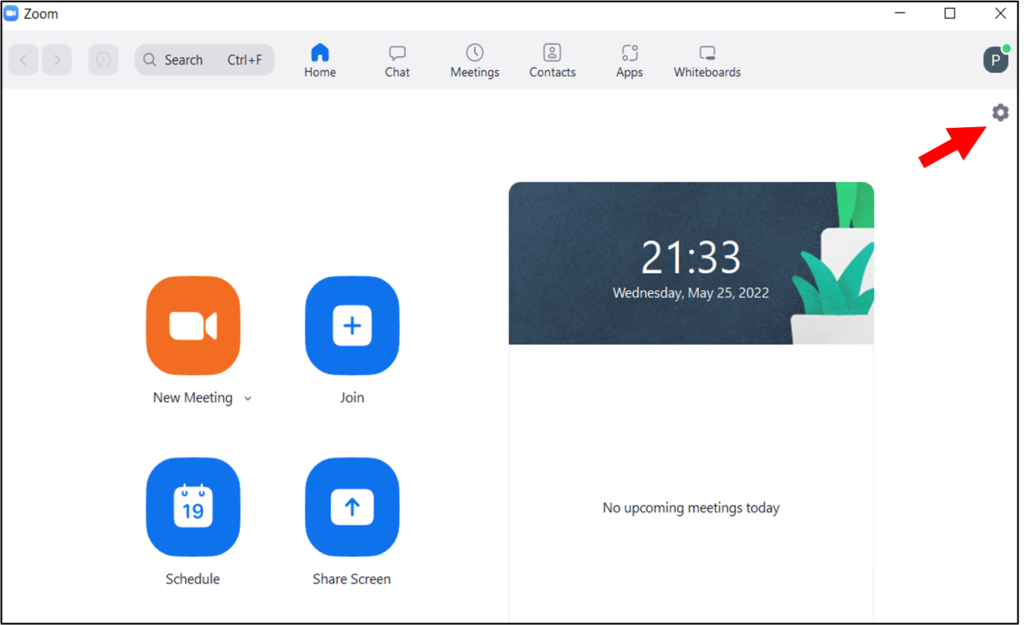
3. Select Backgrounds & Filters menu tab on the left side.
Note: If you do not find the Virtual Background tab, you have enabled it on the web portal, sign out of the Zoom desktop client and sign in again. Particularly, follow this instruction: https://support.zoom.us/hc/en-us/articles/210707503-Changing-your-Virtual-Background-image
4. Add the downloaded WPSC-APSA Conference Virtual Background image from your desktop folder by clicking [+], then Add Image on the right side.

5. Click the image to select the desired virtual background.
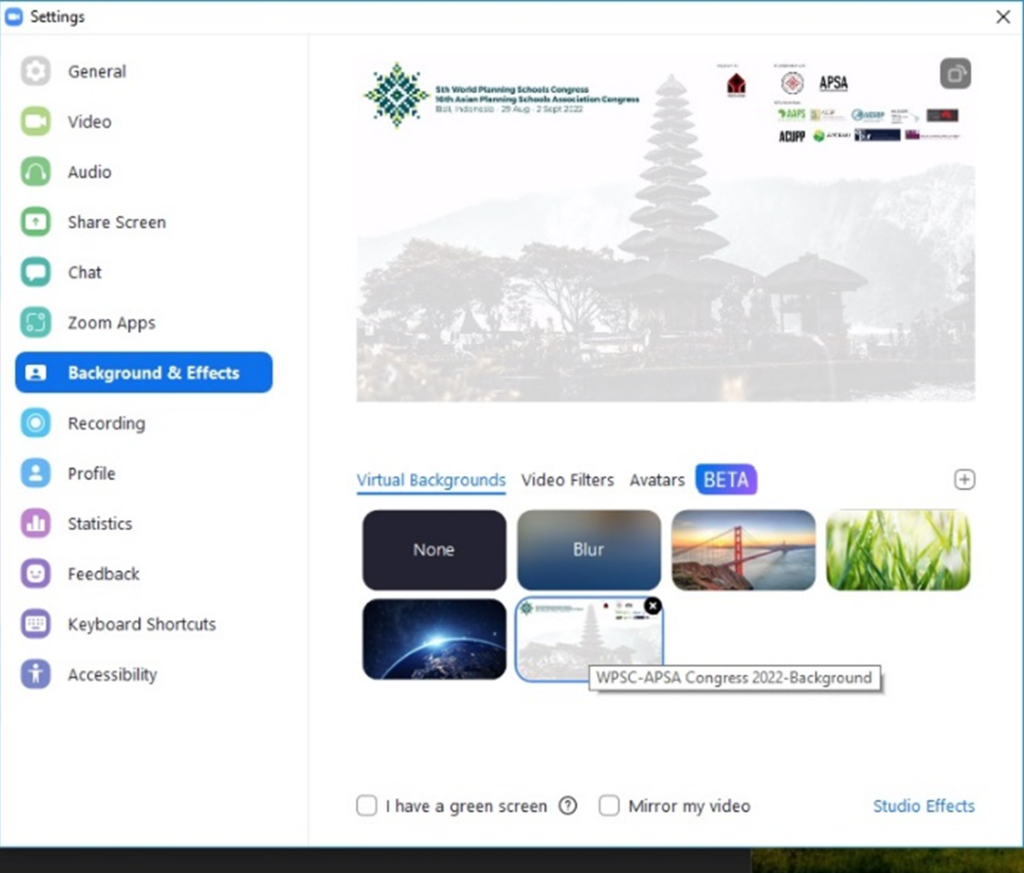
Additional Notes:
- Open the virtual background setting and choose the None in the options panel to disable Virtual Background.
- Ensure that you are using a solid background color when “I have a green screen” is checked.
- If your account sets a default virtual background, they can also enable it to reset back to default if you change your virtual background during a meeting.
Should you need more information, please contact the Organizing Committee on conference@aspi.or.id (ASPI Secretariat)
